Hey,
It’s weird, because I don’t see any info about new feature called payment ![]()
When I try to tap orange button nothing happens - so now I can’t use Cashculator 2 and I can’t buy Cashculator 2 ![]() Can you help me please?
Can you help me please?
Hey,
It’s weird, because I don’t see any info about new feature called payment ![]()
When I try to tap orange button nothing happens - so now I can’t use Cashculator 2 and I can’t buy Cashculator 2 ![]() Can you help me please?
Can you help me please?
Oh, interesting.
I thought this wouldn’t appear in the new beta. My mistake.
It’s not possible to buy Cashculator 2 yet, it’s not live in the App Store yet.
I’ll create a new build, without this.
@Radek Check out Cashculator beta 10
Hey, problem has returned in beta from the Testflight ![]() I can’t do nothing right now.
I can’t do nothing right now.
btw. 240 zł will be your final price? sooo much!
In TestFlight, it’s not a problem since you can just purchase it for free there. It looks like a real purchase but Apple will tell you that you will not be charged.
This is going to be the final price, at least for now. We’ll consider having cheaper pricing for some locations (I know that Poland has lower salaries, in USD, than western Europe, for example). But it’s not a subscription or anything and it’s taken years of work to do Cashculator and will serve the customers for years forward for the same purchase. I’m not even sure if we’re going to be able to recover all the costs that went into developing it. App business is not all that easy either with today’s push to lower prices on software (except subscription models which are usually more expensive to customers in the long run).
Hey Jacob, thanks for your reply, it’s weird because there is a modal after I tap orange button:
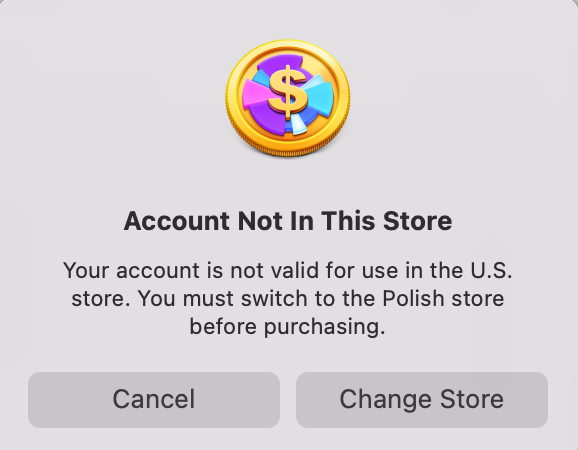
and… I have PL store
@Radek Hmm. That’s strange. I know there are people who got it from non-US countries.
Do you only have one App Store account or more than one (some people have both US and their local store accounts, for example)? Are you trying to buy it with the same account that your TestFlight is logged in with?
I have one account so yes I’m trying to buy it with same account.
Is there any chance to download build outside testflight like before?
@Radek Maybe it’s a problem with TestFlight. I would suggest removing and redownloading it from TestFlight and then trying to purchase again.
No, we don’t have a non-testflight build right now since we already added the in-app-purchase code and wanted to test it this way now, this same build that’s gonna be released (or at least a very close one).
@Jacob I removed TestFlight and Cashculator, installed TestFlight, Cashculator and… still same popup about store, I can’t add any new expenses, so annoying! any other ideas?
I’m not sure what it may be. I started to ask other developers. Maybe someone had encountered this. You could try restarting your Mac, too. These Apple services are sometimes not very stable.
I also know that TestFlight doesn’t work in macOS Venture (the new beta). What version of macOS do you use, by the way?
Monterey 12.5.1, does not work after restart, still this shitty popup
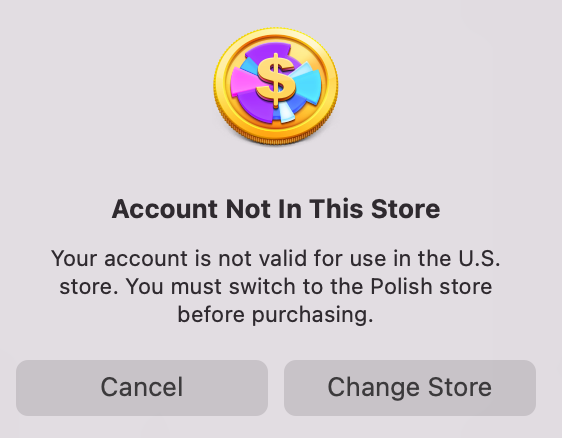
@Radek Can you read through this article and see if anything there applies to you? Your Account is Not Valid for Use in the Store - Techzillo
Are you using a VPN perhaps?