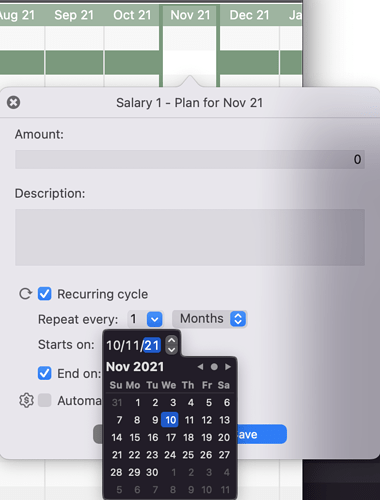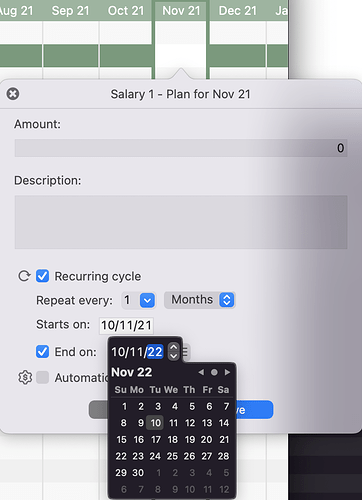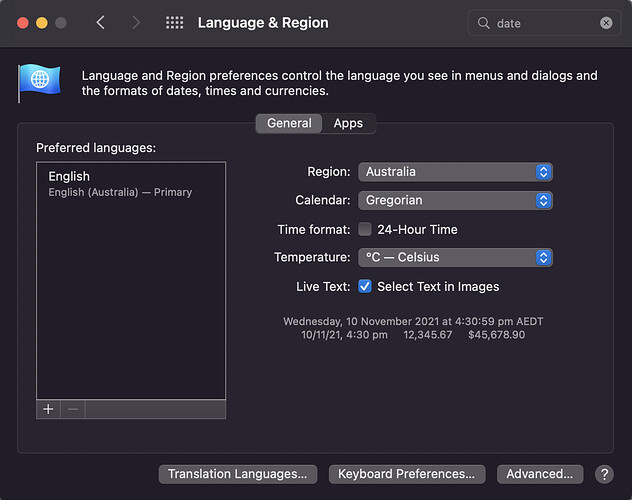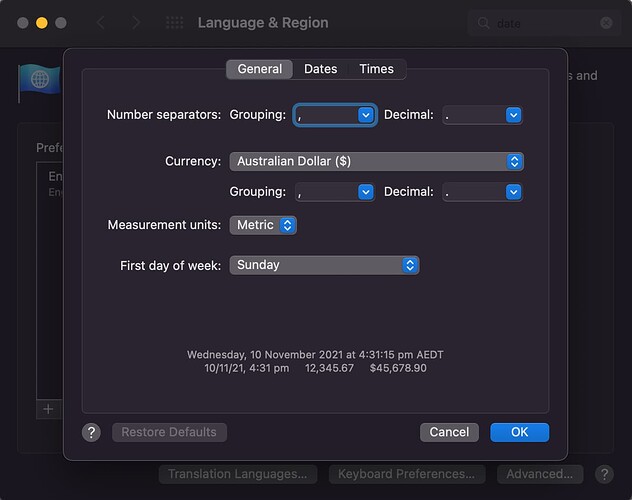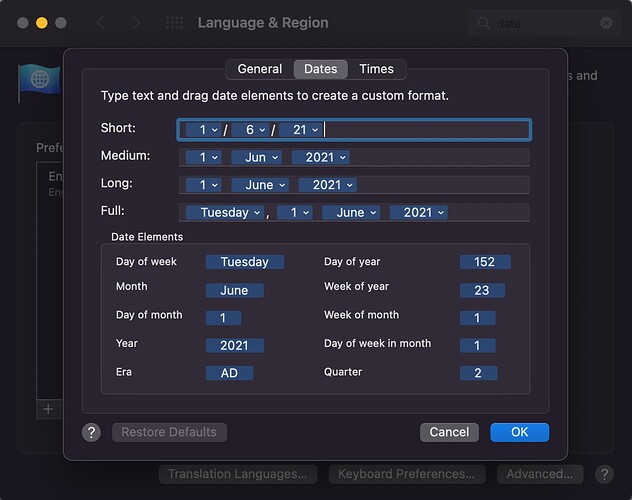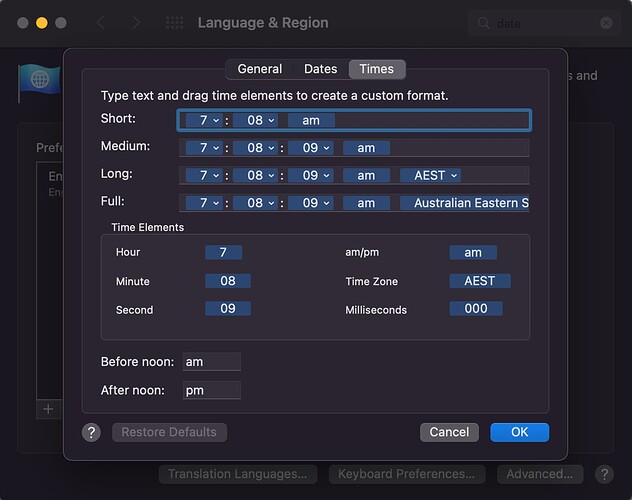When I type a year in the format YY and click off the year changes to the original year in the format YYYY. I sent you a short video to help explain.
What’s your system format for dates?
What do you mean that date is not accepted? If your format is DD/MM/YY then it’s showing accordingly in the field and in the calendar view (I see that it shows a 4-digit year first but otherwise doesn’t seem to misbehave).
Also, we’re using macOS’s system controls for the date, so this may be hard to fix if it’s a bug, will need to file to Apple.
Yeah sorry I forgot I didn’t write anything on this one… sorry.