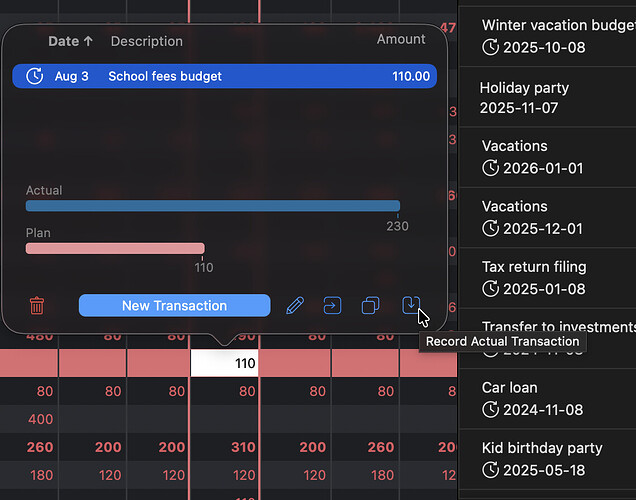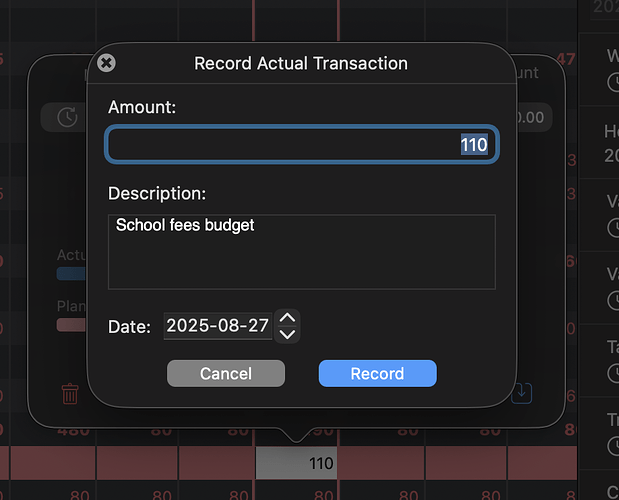Hello again,
I’m keeping a Cashculator file in a high-level sense. I only keep my income and “cumulative” payments for multi-transactions like cards. I also have some recurring payments.
Every month, I sit in front of Cashculator to enter my expenses and see where I am, however, I don’t use “automatically fill-in actuals” because the due dates are generally further into future, and I pay these things a couple of days earlier. This requires me to re-enter all of them one by one to see where I stand.
Is it possible to convert a planned transaction to an actual one with a command or keyboard shortcut? It can show a little dialog to adjust for the amount and maybe the description. In short it’ll work like “Copy transaction to actual” or “Actualize transaction now”.
I believe it’ll save some time to folks like me.
Thanks in advance,
Cheers,
Hakan