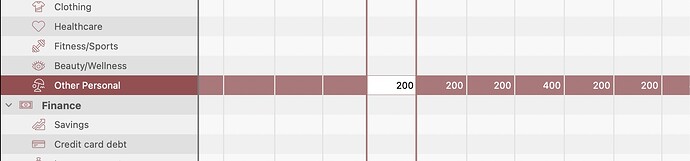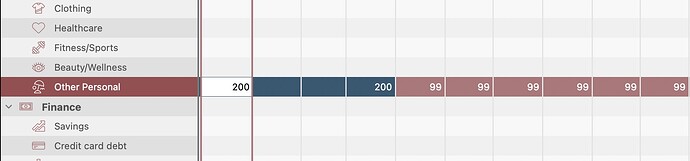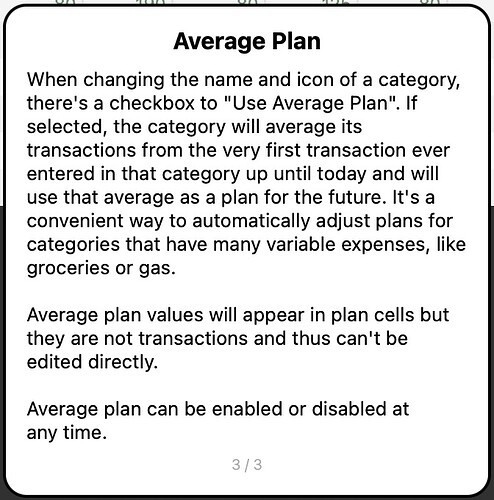No matter what I do, I can’t seem to get the average plan feature to work. Does it?
For best results, average plan needs a few months (or weeks, depending on what you select for your spreadsheet) worth of actual data to base its average from. It doesn’t build the average from plans, only from actuals. That being, there is specific bug with average plans where it may show overly high predictions if you only have a few recent actual transactions because then it thinks there are more coming in the same month etc. We’re working to fix it for the next update.
If my reply doesn’t cover your use-case or is unclear, please give me more details about how it doesn’t work for you, so that I could understand your case.
Ahhh, okay… I see how it works! Thanks ![]()
To me it seems, that Cashculator can’t deal correctly with 2 months. I just entered my expenses for the month of March (I started here and I am working towards the past). When I entered something for February, it was simply added to the value of March, so say, I had 600€ in March and 100€ in February, the calculated value was 700€ instead of 350€ (divided by 2). As soon as I entered also something for January, Cashculator showed the correct value (divided by 3). That’s what I observed here…
@cremoer Yes, that was a recent change where we don’t start averaging until more than a couple of columns of data are filled (so months in the months view). Averages don’t work by just dividing month columns. They work using more precise period from the first transaction until today (so for a weekly view it would also work similarly) but this method creates skewed data for short periods of actual transactions and it was confusing customers too, so we changed it to require more actual data.
Does this make sense or is it still confusing?
Ok… makes kind of sense ![]()
The problem is, that I was expecting something like a moving average, or some kind of average function, that indeed divides the data by the actual number of existing months. But the math behind it seems to be different, which confused me in the first place. Seemed a bit buggy to me, because with the second month there was no division at all. If Cashculator works nicely with more data, I am absolutely fine, but nevertheless there are some ideas coming to my mind, that I’d like to share with you. Perhaps you want to try one of those (in order to not answer the same shitty questions over and over ![]() ):
):
- For nerds like me, it would be helpful to know the math behind such an average function. If it was explained in more depth in any place, I wouldn’t have asked (perhaps / more likely)
- You could grey out the check box for this avg function, as long as there is not enough data for the math to work properly (perhaps in conjunction with a pop up / hover notice or simply also an explanation behind the “?”)
- Perhaps there would be a way to change the math, depending on the amount of data? For example, a “normal” average up to 3 months, and with more data your math, that you have been using so far…
As I said, these are only things that came to my mind in this situation. But for myself, I will simply fill the table with data now, and then I will see, how it works…
Yeah, we’ll need to think more about it. It’s a question that comes back and almost anyway we did it it’s not what people expect, often because they only work in one view (only monthly or only weekly) and don’t consider how it would work in other units.
Understanding that it used Actuals was the key for me to understand the behaviour I was seeing. I was entering a planned expense for a 3 month period, and checking the box to automatically assign the actuals, but then every 3rd month I would see a higher value because it would add the planned average and the planned expense.
The key was for me not to use the planned value at all, and simply enter in a few actuals back in the past and then everything worked as I would expect.
Might be an opportunity to update the guide though as it doesn’t mention planned or actual
Thanks for taking the time to write back in. I just updated the guide to hopefully clarify this a bit. The changed guide should go live in the next bugfix release. — Susannah