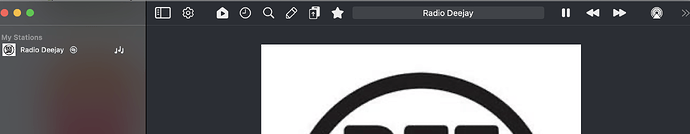I’m on the latest version (2.3), unsure if this is a bug or else, but I listen to a radio that doesn’t provide song info and the new shazam feature doesn’t work even if it appears enabled. It would be great if the feature could kick in and take over even with radios that never send any song data.
Hi,
there are a few possible reasons why it behaves like that.
First of all, what macOS version are you using? If it’s lower than macOS 14 then Shazam wont work, and this is a small bug on our side, that the setting is visible for older than macOS 14 system versions. Sorry for that, we will fix it with the next release.
If you are on macOS 14 or newer, then please check if yellow mic icon appears occasionally (every 10 or 15 seconds) in top bar of the screen (the one with date and current hour).
If so, then it is possible that given songs/remixes are not available at all in Apple Music / iTunes database and Shazam won’t recognize them either way.
Please check if Shazam works with other stations (the safe way is to choose some soundtrack stations, like Classic FM At The Moview for example). If it works fine with other stations that play more or less popular music, the yellow mic appears in the top bar, then the possibility that tunes played by this particular station are not available in the database.
And of course we will check this on our side too.
Hi Krystian,
Thanks for your reply. I am on macOS 15.3 (also tested on 15.3.1 after updating today), but I don’t see the mic icon popping up.
I have checked my privacy settings and Eter Radio does have microphone access.
If I play a different radio like Classic FM At The Movies for example I do see song data but it might be because the station is sending out the metadata rather than through Shazam?
I just never see the mic switching on in the status bar.
Thanks for looking into this!
Stefano