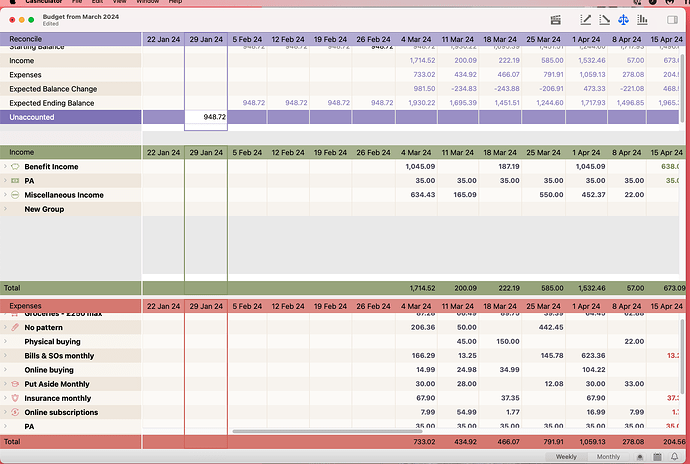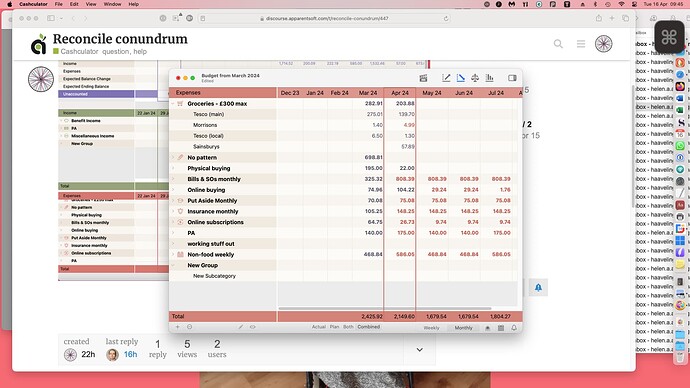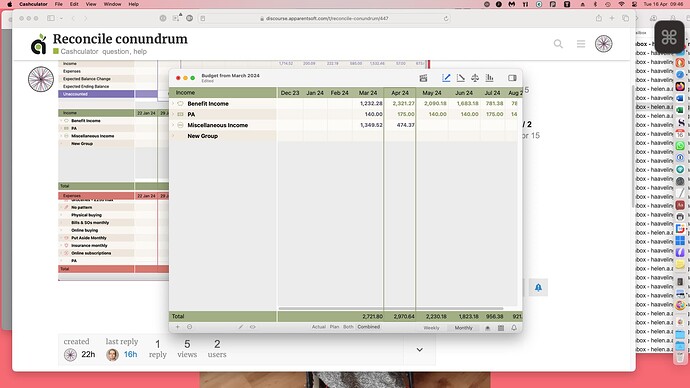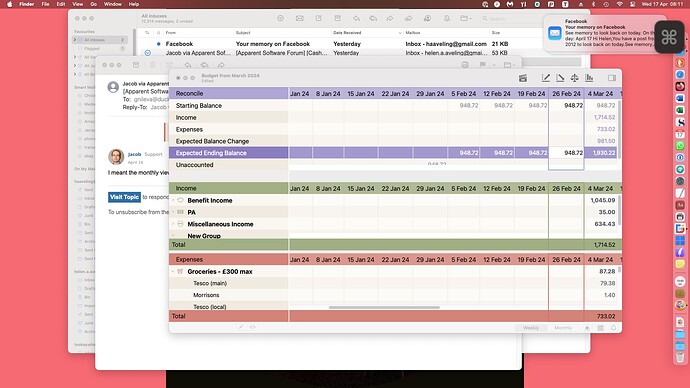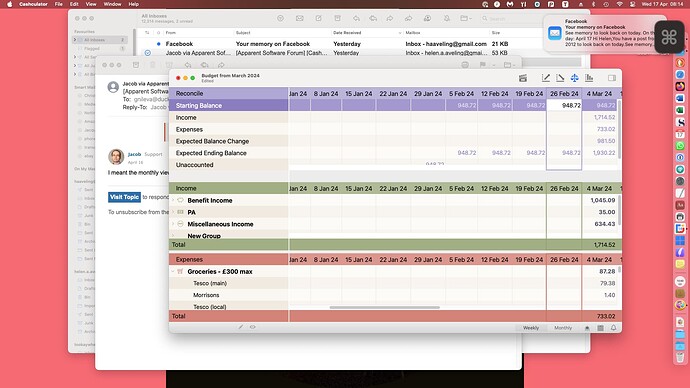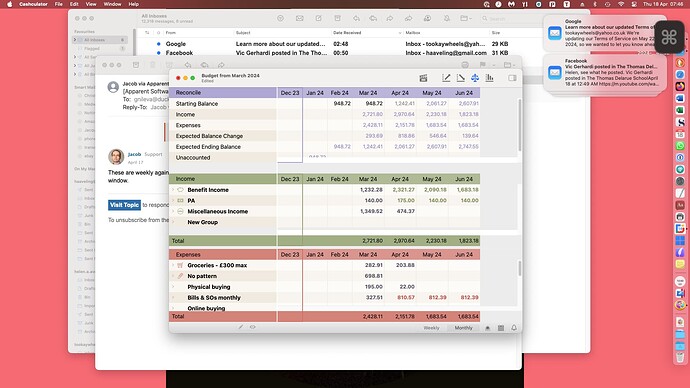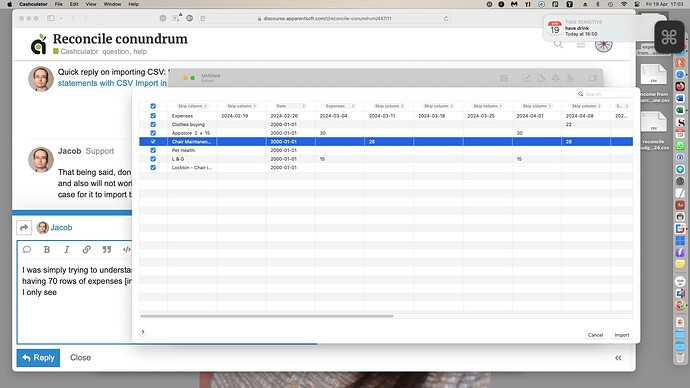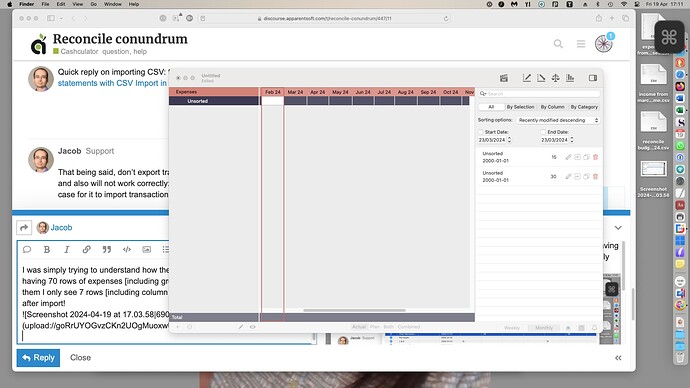Hi - I have a puzzling situation regarding reconciliation in Cashculator. My start point was/is 29 Feb of 948.72 GBP, yet when I looked at the reconcile part of Cashculator that same amount appears in the Unaccounted row of the week beginning 29 January and appears every week in Jan [see below]. I don’t have any transactions in Feb until 29th, so what’s happening?
Can you also show me a screenshot of the monthly view of the same screen? Do you ever use the monthly view?
I do use the monthly view [but mainly for the totals]. I gave you the weekly view so you could see what was going on between the start of Jan to the end of Feb. Anyway here are both monthly views:
I meant the monthly view for the Reconcile screen. I wonder what’s there for the column of February.
Sorry Jacob. Here’s the screenshots:
I put the starting balance in the cell for 29 Feb so I can’t understand why January & Feburary are populated with the opening balance.
It is a real nuisance that you only have 5 rows for the Reconcile pane. You can’t see all the rows clearly!
These are weekly again, you already sent these in the first post. Can you show the monthly reconcile view? Click on the “Monthly” on the bottom-right of the window.
I had a monthly view Jacob - I must have uploaded the weekly amount twice by accident. I’m really sorry.
No worries. So, looking at this, I see that there’s a 948.72 typed manually (black text) into the Feb column. This sets the starting balance for Feb 1.
If this is not correct, select this cell and delete the value (select the cell and press the delete key on the keyboard). This way, your manual entry of 948.72 will not influence your calculations. Notice that Reconciliation amounts both in weekly and monthly view (if entered manually, black text) will affect the balance. I suggest you only use enter reconciliation amounts either in the weekly or monthly views but not in both because it causes this confusion.
If I remember rightly I didn’t put the start balance in anywhere twice. I put it in the reconcile pane, yes, but not both views. I put it in the week beginning 26 Feb (see weekly Reconcile pane above) rather than the week beginning 4 Mar because I wanted to start from 1 Mar.
Where should I put the start balance then? I have a big outgoing on the first of the month and I needed to capture that as the first was a Friday, thus a working (normal banking) day.
A Little later: I can’t delete the start balance! I delete it but it keeps coming back. Is this related to the rogue entries in Jan and Feb?
I decided to try to export to .csv and then import into a new database. However although the export was perfect when I tried to import it, I only got a random four or five rows and then I had to select the type of column data it was in each column.
I’ve always given up trying to import from .csv. Please could we have a video or something specifically on importing data? At the moment, there’s nothing I can find.
Quick reply on importing CSV: there is an article with a video here: Importing bank and credit card statements with CSV Import in Cashculator - Cashculator for Mac
That being said, don’t export transactions to CSV to import them back again. It’s just unnecessary work and also will not work correctly: Import CSV only imports transactions as actuals since the main use-case for it to import transactions from bank/credit card statements which are always actual transactions.
When you delete the starting balance (in monthly) and you say it comes back later, does it come back later as black text or gray? Gray is automatic calculation and black is manual. How do you delete it? You should delete it by hitting the delete key on the keyboard (or Edit Menu → Delete), not by deleting the digits one by one.
I was simply trying to understand how the import works - given that despite having 70 rows of expenses [including group headings] when I try to import them I only see 7 rows [including column headings] before import and only 1 after import!
Yes, this looks not good. Could you share the CSV file with us? You can email it to support@apparentsoft.com or send using a direct message here on the forum. I suppose you don’t want to share it publicly.
Will send it to support@ - don’t want to share it with the world and its spouse!