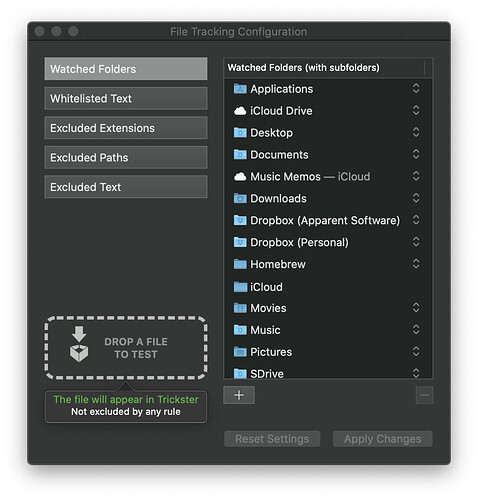I’ve noticed that Trickster doesn’t notice when I create a new file from a program. Try it to confirm:
Open Preview, paste in a screenshot, save a new file
Trickster doesn’t show you find where you put the file. You’re going to have to use spotlight or try to remember the entire path to find the file again.
I don’t have these navigation programs on Windows. I just get this with OSX and Finder. I really, really need something to help me get rid of hierarchical filing. It is sucking my time all the time.