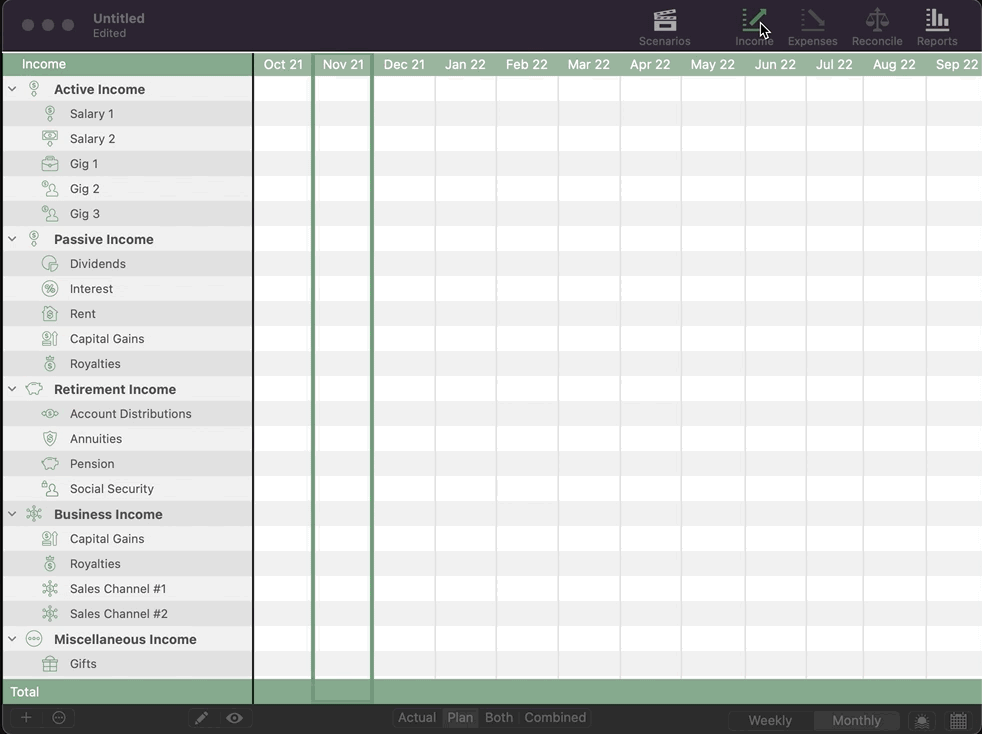In an empty sheet (income, expense & reconciliation, and for actual, plan, both, combined options) when clicking around the vertical borders disappear.
-
When switching sheets i.e. income → expense and then clicking a new cell (easiest to see when selecting a cell in a column and row not currently selected) the vertical borders are not shown for nearly all cells in the originally selected column.
-
When further selecting a new cell the previously selected cells vertical border is not shown