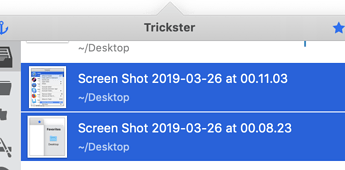You can select multiple files in the Trickster recent files list and then perform actions on that group of files: move them to a folder, flag them, open with a particular application and so on.
Select several files one after another in the list by clicking on the first file and then Shift-clicking on the last file you want to select. You can also add or remove files to selection one by one by Command-clicking on them.
Example: two selected files
Next → 8 - File pop-up menu