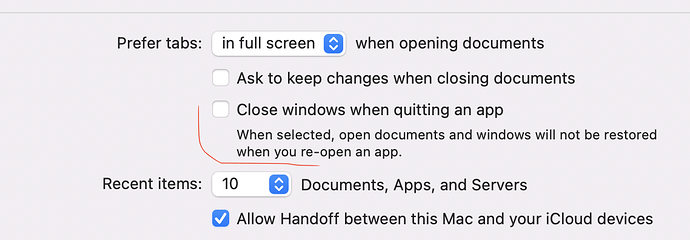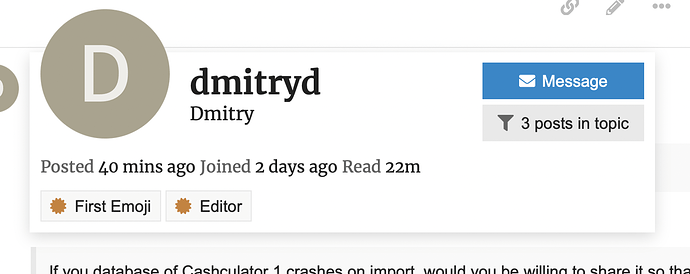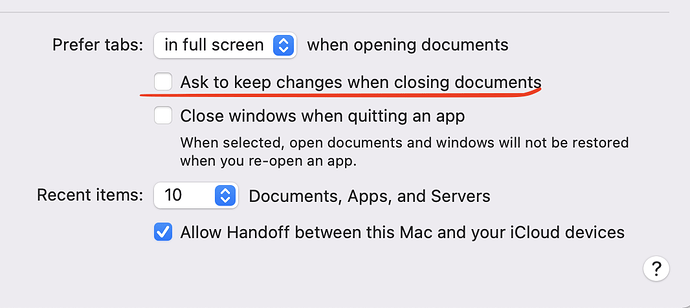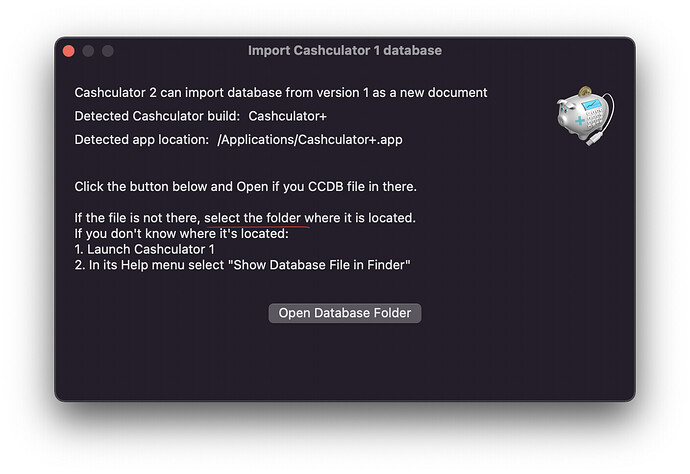By the way, why doesn’t version 2 open the last file on start?
In System Preferences, in General, what do you see in the highlighted checkbox in my screenshot? This is a system-wide setting that may affect this behaviour.
You can either send me a message through this forum (click on my name, there’s a blue Message button in the top-right of the popup) or email support@apparentsoft.com.
Yes, “Close windows” is checked on my machine. But it does not prevent TextMate or Sublime Text, for example, from re-opening files on start.
TextMate and Sublime might not be standard in that sense. Especially Sublime Text as it’s a cross-platform app. Cashculator here behaves according to your system-wide choice, so I don’t think it’s a bug.
I fixed the crash on import that happened with your database. Thank you for sending it to me.
Autosave is related to system settings, should be unchecked like in my example:
Perhaps we could force this behaviour but for now, going with the system setting should be fine, I think.
What happens when you try to set part months to 1? I can do this here.
It shows one month but next time when I start the app, it is six months again.
It’s probably related to that setting where your document is not saved automatically and the window is closed. Otherwise, it should remember. Does it remember on which screen you were when you reopen? Cashculator tries to remember the screen, the time scale (monthly, weekly), horizon, Scenario sidebar setting (open/closed) etc. But these settings are not saved in the document, instead they are saved in Window-save state, so if you close the window before quitting, maybe it’s not getting saved. I’ll need to check how it behaves in these different modes.
No, it always opens in “Expenses” view, first scenario.
I do not think this all should be bound to that system option. People may want to turn it off (for certain privacy reasons, for example) but still have convenience of getting to the environment where they left. At least this is how typically works with most apps that I have. Usually apps have their own option to re-open previous files on startup and autosave. I think this really should be app-dependent. I would not like my textedit or my photoshop to open the same documents every time but I would prefer cashculator and phpstorm to do it. This depends a lot on workflow of each user. Here user’s convenience should have higher priority than just following some generic recommendations from Apple. Those recommendations are just another person’s opinion, which is not necessarily right in all cases.
Imagine if Adobe did everything as Apple says. I do not think that would make Photoshop or Lightroom as popular as they are. Apple had their own apps for drawing and raw photo editing. Where they are? Gone. Why? Because Adobe’s were better, more user friendly and more convenient. As much as I am Apple fan, I did not really use Aperture for photos and I do not use their Photos app because Photoshop and Lightroom are still better. They do not work according to Apple guidelines but they work as users want it. That’s the key: “doing it right” is not always better than “doing what users want”.
Beta 7 is now out at Cashculator beta 7
Hi there. I downloaded the latest Beta Version 7. I’ve been using version 1.6.4 for 6 years now and love it! For some reason, in this new version, it won’t allow me to open up from my database file- “CCDB”. It sends me there but it’s not highlighted file I can click on as if the database file isn’t something Cashculator recognizes. Any suggestions? I’m currently on Mac OS Monterey 12.2.1. Thanks-
Rich
Cashculator 2 doesn’t open v1 databases as files, directly.
Instead, it can import them.
If you get the automatic dialog to import CCDB from v1, you only need to point the dialog at the folder, not select the file. Let me know if you need further help with this.
Thanks for the help. That worked as far as opening my database from Cashculator 1. The other bugs I’ve encountered are:
-
I have two “scenarios” and one of my categories jumped from one scenario to the other and vice versa. So I have two categories within the wrong scenario. Doesn’t seem to be anyway to fix that other than deleting it, starting over and refilling in the numbers.
-
On one of my income categories, I noticed all the numbers input were wrong compared to what’s in my Cashculator 1 so I’m guessing I have to go back and re-enter all the numbers correctly?
-
Often when I click between scenarios, the application just quits, gives me an error message box and I have to reopen. Happens frequently.
Should I wait until more of these bugs are fixed before I start using Cashculator 2 as my main application?? Thanks-
Rich
Lastly, to make a couple of requests. It would be great if there was a way to “hide” categories that you’re no longer using rather than deleting them which would erase everything. And also, in “reports”, it would be nice to see all the individual categories listed versus just the “expense groups”. That was it.
@rlremis Thank you for the reports.
Regarding the problems with importing your Cashculator 1 database: that is something that I’d like to fix. Could you share (privately, link to upload below) your database with me and write me which categories and which amounts don’t correspond to what appears in Cashculator 1?
With regards to the crashes (point number 3), can you share these crash reports with me as well? Here how to find the crash reports:
- Open Console.app (you can find it using Spotlight)
- In the left sidebar, find the section named “Crash Reports”. Click on it.
- In the main list, find rows containing Cashculator and the date when it crashed
- Right-click on the most recent one and select “Reveal in Finder” (or press ⌘R).
Upload the files to me privately using this link:
Yes, hiding categories would be a good addition. We may already have it on the list for the future. I’ll add your vote.
As for the reports, the full list is in the regular income and expenses screens.
I’d like to understand why is it important to you to see the full list in the income/expenses report (I assume this is what you meant, and I assume it’s about the tables there).
Hi Jacob,
Thank you for the update. I uploaded my Cashculator 1 Database file and the most recent Crash Report to dropbox for you to take a look at. Not sure if you then need to see my Cashculator 2.
Oh, and my other critique is that with Cashculator 1, I really liked the colors of the icons and the graph represented in “reconcile”. It was nicely laid out and wondering why you changed that.
Thanks-
Rich
Hi Rich,
We thought that having the income / expenses table (and they’re editable) in the Reconciliation screen is better suited for its purpose, i.e. making changes to these tables if anything doesn’t line up.
The balance and Income/Expenses graphs are now available in Reports (which were not a thing in version 1).
As for the icons, do you mean the colorful icons in the Reconciliation table?
Well, we indeed miss the icons in v2. Not sure if they’re needed. In general, though, Mac design has moved to more monochrome icons, which work well in dark and light mode, as opposed to the more colorful ones from the design language of 10 years ago.
One more thing, sorry. Just noticing a lot of small things as I play around with it. In Cashculator 1, you can just tap on a box and change the number in the box to anything you need to or delete it. On Cashculator 2, you can no longer do that, you have to open up the box and you can’t put in 0 or delete the number, you have to put in the exact amount with a minus next to it to get it to zero, much less user friendly. My 2 cents. Thanks.
OK, this needs some explanation and needs to be made clearer in the app somehow, perhaps.
Cashculator 2 actually has real multiple transactions for each cell (instead of having one or a test that’s calculated as multiple transactions). But you can see them all and edit. When you enter a negative amount, this creates a new transaction.
You can press Space bar when on a cell, or right click it, or click the edit/quicklook button on the bottom (the eye icon) to see existing transactions and to either edit or delete them.
I see that it’s not well discoverable. We need to address this somehow. Maybe have a help popup that explains this after the first transaction is entered.